YouTube automation is an excellent way to generate income without needing to show your face or use your voice. It allows you to create video content using stock footage, AI tools, and simple strategies. This guide will walk you through the entire process of starting and succeeding in YouTube automation, step-by-step.
What Is YouTube Automation?

YouTube automation refers to managing a YouTube channel with minimal personal involvement in content creation. This involves outsourcing tasks like scripting, editing, voiceovers, and thumbnail creation.
For instance, channels using text-to-speech tools or stock videos focus on generating engaging content for specific audiences while keeping the creator’s identity hidden.
Why Choose YouTube Automation?
- No on-camera presence required: You don’t need to appear on-screen.
- Easy scalability: With automation, you can manage multiple channels.
- Low initial investment: Many tools and resources are affordable or free.
- Passive income: Once your videos gain traction, they can generate revenue long-term.
Step-by-Step Guide to Starting with YouTube Automation
1. Select Your Niche
Choosing the right niche is crucial. Your niche determines the type of content you’ll create and your target audience. Popular niches include:
- Tech reviews
- Tutorials (how-to guides)
- Health and fitness tips
- Educational content
- Motivational stories
- Find 5 best niches in the niches section below
If you’re unsure, join communities like the Creator Club Facebook group, where experts like Tahmoor Gondal and Saif Khan Khatak share niche ideas.
2. Research and Plan Your Content
Use tools like TubeBuddy or VidIQ to research trending topics and keywords. This ensures your videos have high search potential.
Steps to follow:
- Look for trending topics in your niche.
- Create a content calendar with at least 10 video ideas.
- Aim for engaging titles that highlight the main benefit of your video.
3. Gather Tools for Content Creation
To automate your channel, you’ll need the following tools:
Video Creation:
- Canva (free for basic templates)
- Pictory (turns text into videos using AI)
Stock Footage:
- Pexels
- Pixabay
- Storyblocks
Text-to-Speech Tools:
- Murf.ai
- Speechelo
Video Editing Software:
- CapCut
- DaVinci Resolve (free version available)
These tools make it easier to create high-quality videos without hiring professionals.
Find more in the table below…
4. Create Engaging Videos
Here’s a breakdown of how to create a video:
- Write the script: Focus on clear, concise content. Avoid jargon and complicated words (Can use tools like ChatGPT for script writing).
- Use text-to-speech tools to narrate your script. Choose natural-sounding voices (ElevenLabs is best in terms of monetization and real-feeling voices).
- Edit your video: Add stock footage, transitions, and background music. Keep it visually appealing but simple.
- Create a thumbnail: Use Canva to design thumbnails with bold fonts and contrasting colors (Can use Ai tools like ChatGPT + Leonardo.Ai for thumbnail generation).
5. Upload Videos Consistently
Consistency is key to success on YouTube. Aim to upload at least 2–3 videos per week when starting out.
Before uploading, optimize your videos:
- Add a descriptive title.
- Use relevant tags and keywords.
- Write a concise, engaging description.
- Use an attention-grabbing thumbnail.
6. Monetize Your Channel
To start earning, you’ll need to enable monetization on your channel. Here’s how:
- Reach 1,000 subscribers and 4,000 watch hours.
- Apply for the YouTube Partner Program (YPP).
- Once approved, ads will appear on your videos, earning you revenue.
- You can also sell your youtube channel to get some instant cash.
Additionally, you can explore sponsorships, affiliate marketing, or selling digital products once your channel grows.
5 Best Niches for YouTube Automation
These niches are perfectly suited for YouTube automation because they allow you to create high-quality videos using AI tools, stock footage, and other online resources—without ever showing your face, using your voice, or holding a camera.
1. Facts and Trivia
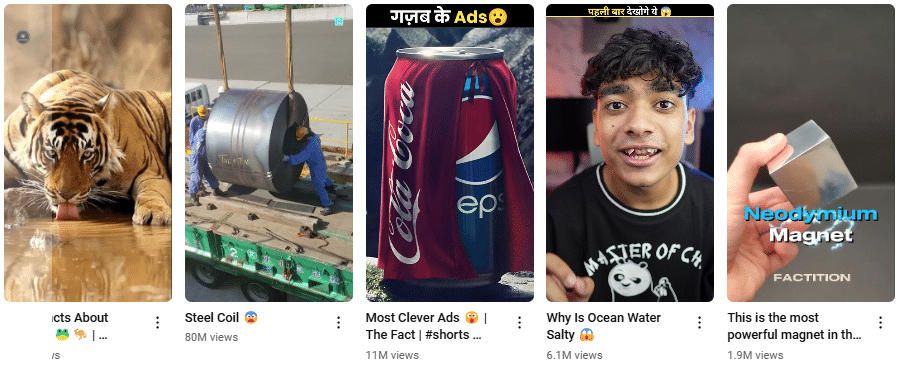
Why it works:
People love learning fun facts and surprising trivia. This niche is engaging and offers endless content opportunities.
Example video ideas:
- “10 Surprising Facts About the Ocean You Didn’t Know”
- “The Most Mind-Blowing Trivia About Space”
2. Top 10 Rankings and Lists
Why it works:
Top 10 videos are extremely popular as they offer quick and digestible content. This niche appeals to audiences looking for entertainment or information in a compact format.
Example video ideas:
- “Top 10 Strangest Animals on Earth”
- “10 Most Expensive Cars in the World”
Below is an example of a Top 10 niche related video that got 6 million views, but was produced with very less efforts:
3. Relaxation and Study Music
Why it works:
The demand for calming music playlists for study, work, or sleep is always high. These videos perform well as they are consumed passively for long periods.
Example video ideas:
- “1 Hour of Rain Sounds for Relaxation”
- “Lo-Fi Beats to Help You Focus and Study”
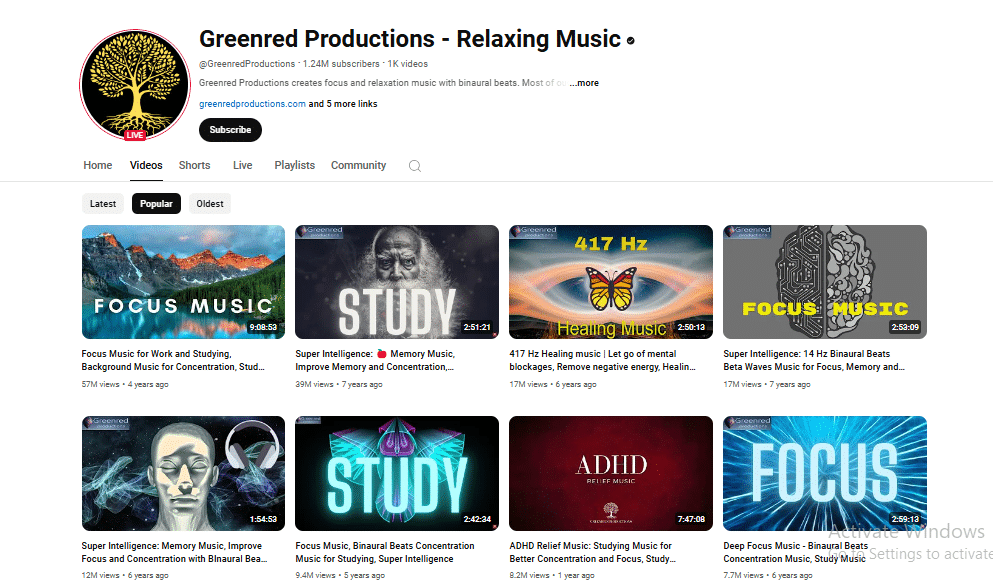
4. Quotes and Inspiration
Why it works:
Videos showcasing motivational quotes or life advice paired with soothing visuals are always in demand. They are simple to make and highly shareable.
Example video ideas:
- “50 Quotes to Start Your Day with Positivity”
- “Wisdom from History’s Greatest Leaders”
5. Explainer Videos for Technology
Why it works:
Explainer videos on tech topics like how things work, software reviews, or comparisons are incredibly popular. Viewers are always looking for clear and concise explanations.
Example video ideas:
- “How Does Blockchain Work?”
- “Top 5 AI Tools You Should Know About”
Why These Niches Work for Automation
- Ease of Automation: All these niches rely on tools and techniques that can be entirely automated.
- Evergreen Content: These topics maintain long-term relevance, ensuring steady traffic.
- Monetization Potential: They are compatible with AdSense, affiliate marketing, and sponsorships.
Best Tools for Simplifying the YouTube Automation Process
Here’s a table of the most effective tools for each step of content production. These tools include both free and paid options, tailored to suit your specific needs.
| Task | Tool Name | Type (Free/Paid) | Description |
|---|---|---|---|
| Script Writing | ChatGPT | Free/Paid | AI-based conversational tool for generating engaging and structured video scripts. |
| Jasper | Paid | Advanced AI writer with tailored templates for video content. | |
| Writesonic | Free/Paid | AI content generator suitable for creating video scripts with ease. | |
| Text to Voice | ElevenLabs | Paid | Natural-sounding AI-generated voices for video narrations. |
| Murf.ai | Free/Paid | Offers a variety of professional voices for automated voiceovers. | |
| Voice Cloning | ElevenLabs | Paid | High-quality voice cloning for creating unique, lifelike voices. |
| Editing | CapCut | Free | A beginner-friendly video editing tool with powerful features. |
| DaVinci Resolve | Free/Paid | Professional-grade video editor, great for advanced projects. | |
| Adobe Premiere Pro | Paid | Industry-standard editing software with premium features. | |
| Image Editing | Canva | Free/Paid | Versatile platform for creating graphics, thumbnails, and visual elements. |
| Photopea | Free | Free alternative to Photoshop for advanced image editing. | |
| AI Image Generation | Meta.AI | Free | Generate high-quality AI images for your content. |
| ChatGPT (DALL·E integration) | Free/Paid | Create unique AI images directly through ChatGPT’s image generation features. | |
| Leonardo.Ai | Free/Paid | Offers various styles for artistic and realistic image generation. | |
| Seaart.ai | Free/Paid | Specialized in artistic and unique image creation. | |
| Krea.ai | Free | Focused on generating creative and modern designs. | |
| Piclumen.com | Free | Generate realistic and AI-enhanced visuals for diverse use cases. | |
| Image to Video | RunwayML | Free/Paid | Converts images into dynamic videos with AI animations. |
| Haiper.ai | Free/Paid | AI-powered platform for turning static visuals into engaging video content. | |
| Pixverse.ai | Paid | Specialized in creating professional videos from still images. | |
| Text to Video | Pictory.ai | Free/Paid | Converts scripts or blog posts into videos using stock footage and AI narration. |
| Synthesia.io | Paid | Creates professional-looking videos with AI avatars and text input. | |
| InVideo | Free/Paid | Simplifies video creation with AI tools and customizable templates. | |
| Music and Sound | AIVA | Free/Paid | AI-generated music for background scores and video intros. |
| Soundraw.io | Free/Paid | Customizable music tracks generated by AI for any mood or theme. | |
| YouTube Audio Library | Free | Free music and sound effects directly from YouTube. |
Recommendations Based on Budget
Free Tool Stack
- Script Writing: ChatGPT (free version)
- Text to Voice: Murf.ai (free plan)
- Editing: CapCut
- Image Editing: Canva (free plan)
- AI Image Generation: ChatGPT, Krea.ai
- Text to Video: Pictory.ai (free plan)
- Music: YouTube Audio Library
Paid Tool Stack for Premium Quality
- Script Writing: Jasper
- Text to Voice: ElevenLabs
- Editing: Adobe Premiere Pro
- Image Editing: Canva Pro
- AI Image Generation: Leonardo.Ai
- Image to Video: RunwayML
- Text to Video: Synthesia.io
- Music: AIVA
This comprehensive table ensures you have the right tools at every step of the automation process, with options tailored to your budget and requirements.
Tips for Success
- Focus on quality: Make sure your videos provide value to the viewer.
- Engage your audience: Encourage likes, comments, and subscriptions.
- Learn from experts: Watch free courses like the one by Azad Chaiwala on YouTube to get deeper insights into the process.
- Join communities: Interact with creators in groups like Creator Club to stay updated on tools, trends, and strategies.
FAQs
Q: How much can I earn from YouTube automation?
Earnings depend on factors like video views, niche, and monetization methods. On average, creators earn $1–$10 per 1,000 views through ads.
Q: Can I succeed without investing in expensive tools?
Yes. Many free tools and resources are available to help you start. As your channel grows, you can upgrade to paid tools for better results.
Q: Is it legal to use stock footage and AI voices?
Yes, as long as you use royalty-free content and follow licensing guidelines.
Conclusion
YouTube automation offers a powerful opportunity to earn passive income with minimal effort. By following the steps outlined in this guide, you can start your journey toward building a successful channel. Whether you’re a student, a working professional, or just someone looking for an extra income stream, this method can work for you.
Take your time to learn, experiment, and grow. The resources and tools are at your fingertips—start now and pave your way to success!
Want to explore more options to make money online? Check out our Make Money with Pinterest fuide.
